Как установить и получить доступ к Webmin?
Webmin panel is available for all the distributions except Arch Linux and Debian.
If you don't have a VPS, please check this article.
If you already have a VPS, go to https://ZZZ.com.ua/panel/ and enter the login details (1) i.e. the email or profile name to the user panel and the password that were set at the time of registration, and then click on the "Sign in" button (2).
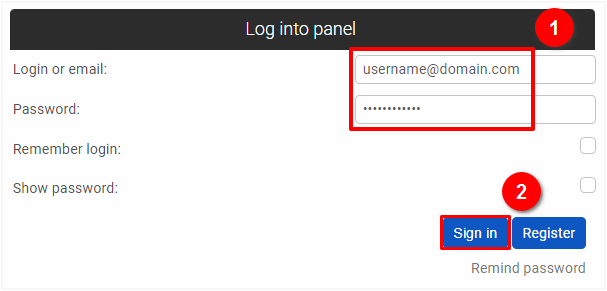
If you want to install Webmin, go to the VPS Servers section in the user panel: https://ZZZ.com.ua/panel/en/vps and click on the "Reinstall" button (1).
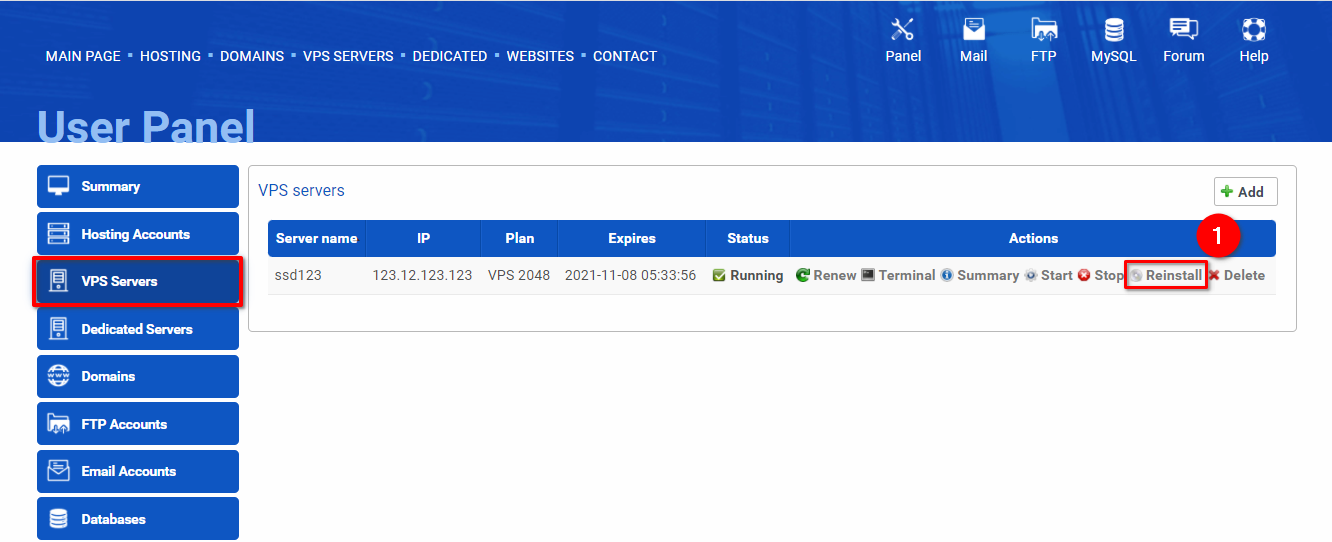
Select a supported distribution (1) and click on the "Install Webmin" checkbox (2). Add your password twice (3). Select the "Yes, I understand that all data will be deleted" checkbox (4). Click on the "Reinstall" button (5) to continue.
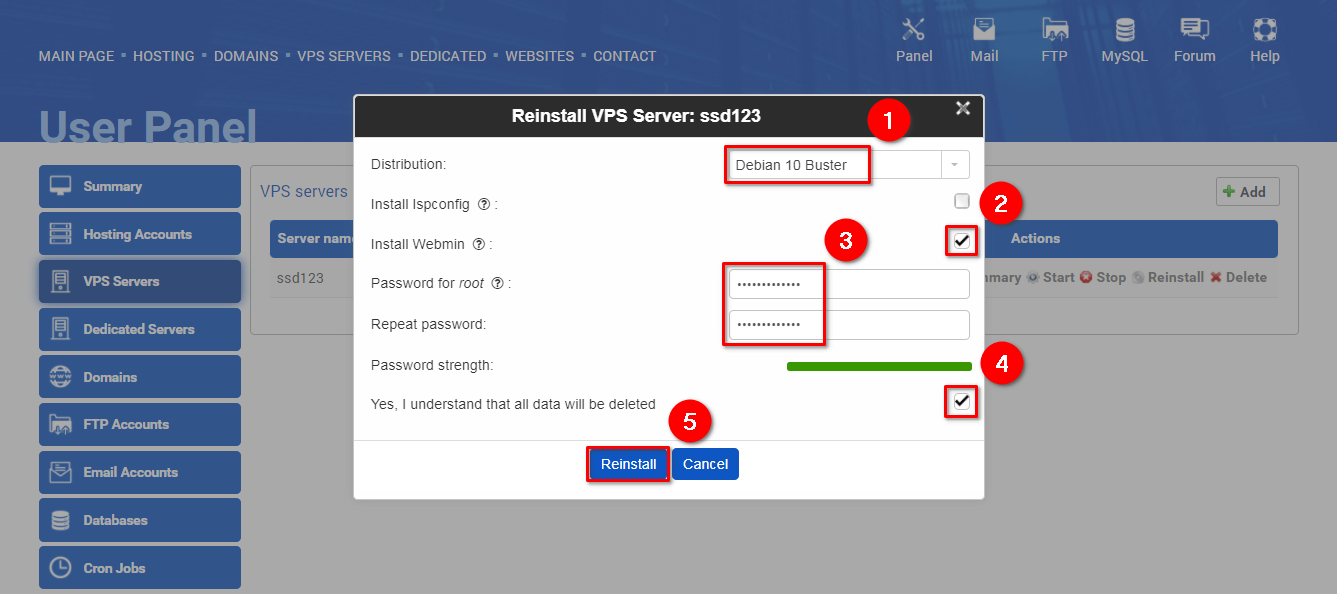
If you want to access the Webmin, go to https://ASSIGNED-IP:10000/ and enter the login details (1) use root as username and the password that were set at the time of creating your VPS, and then click on the "Sign in" button (2).
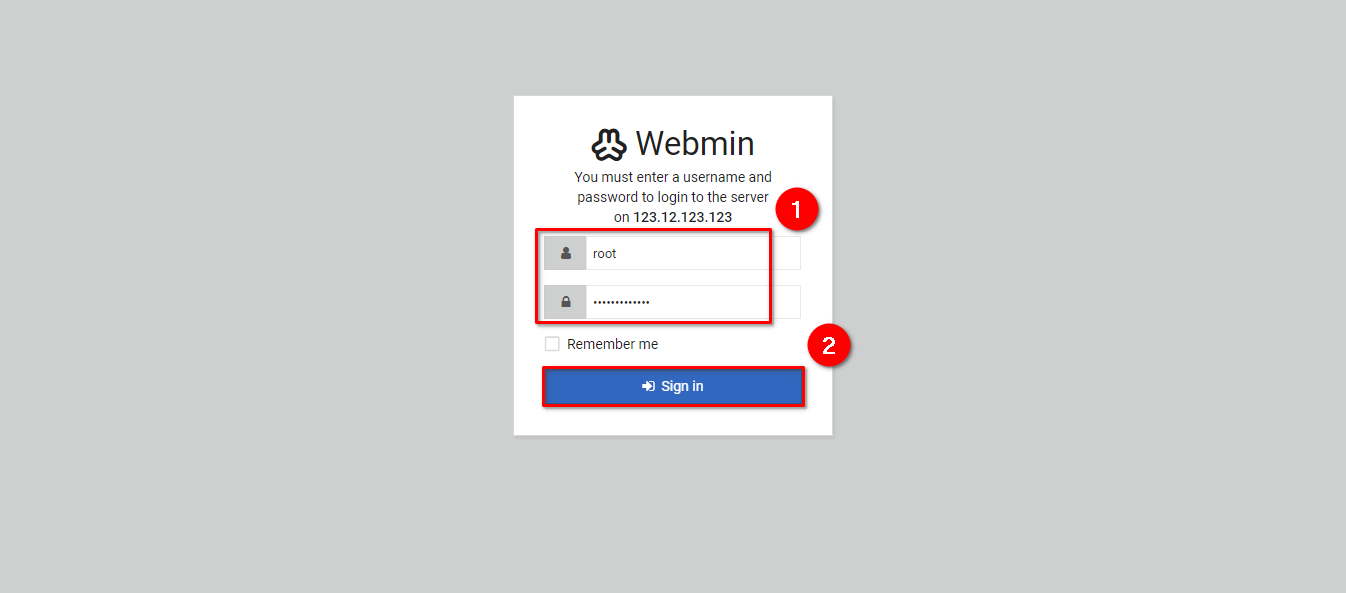
If you want to check your ASSIGNED-IP, go to the VPS Servers section in the user panel: https://ZZZ.com.ua/panel/en/vps, and copy the IP address (1).

 Хостинг защищен программным обеспечением Avast
Хостинг защищен программным обеспечением Avast