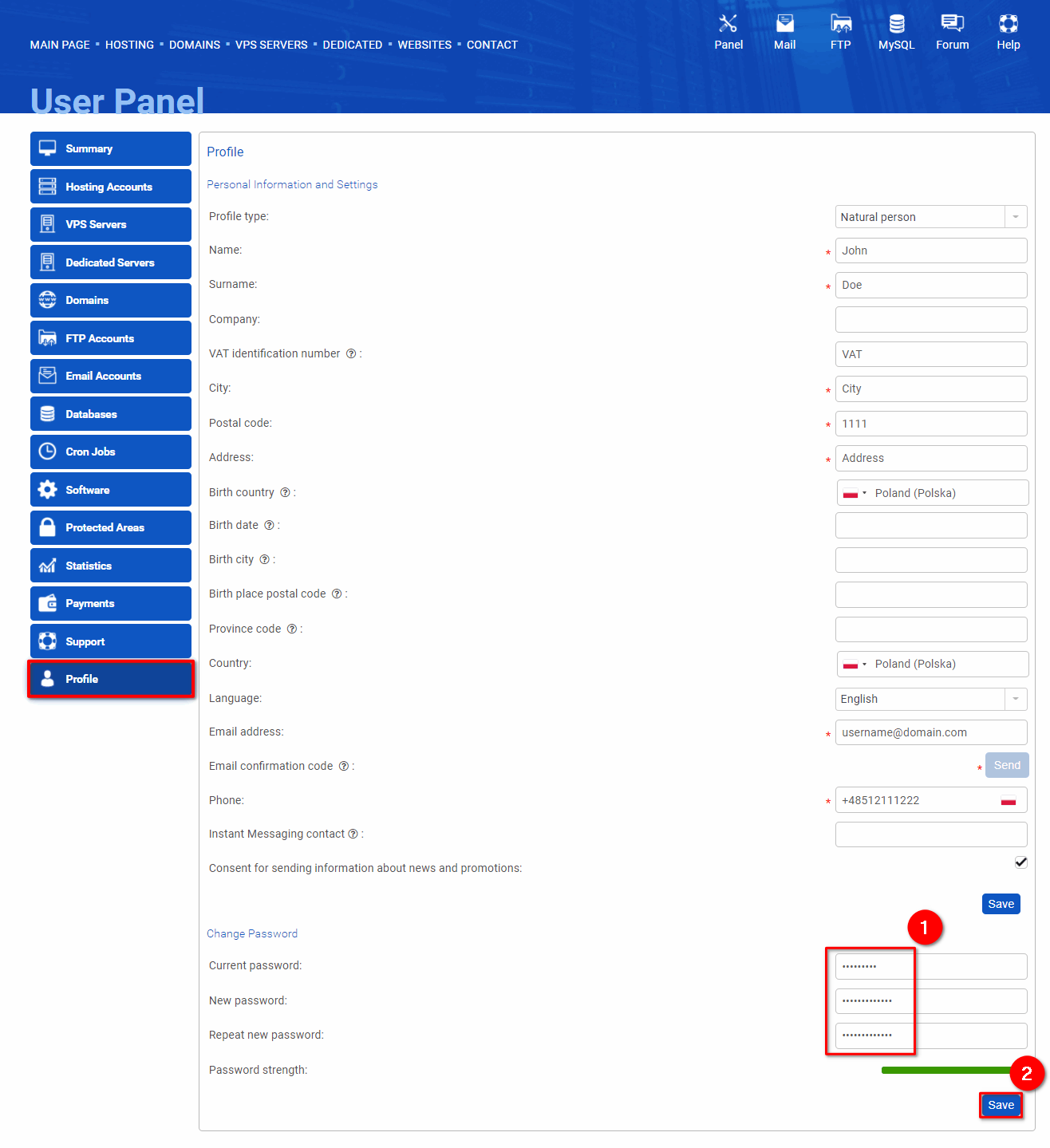Как изменить пароль в пользовательской панели?
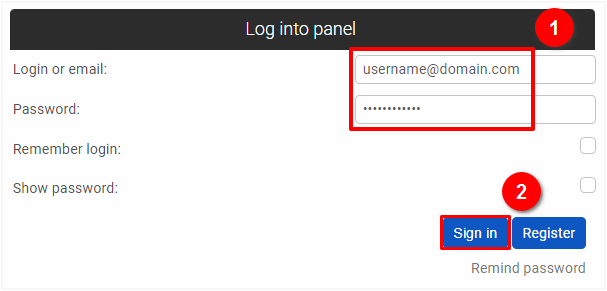
Go to Profile section in the user panel: https://ZZZ.com.ua/panel/en/profile, then enter your current password, and a new password twice (1), finally click on the "Save" button (2).
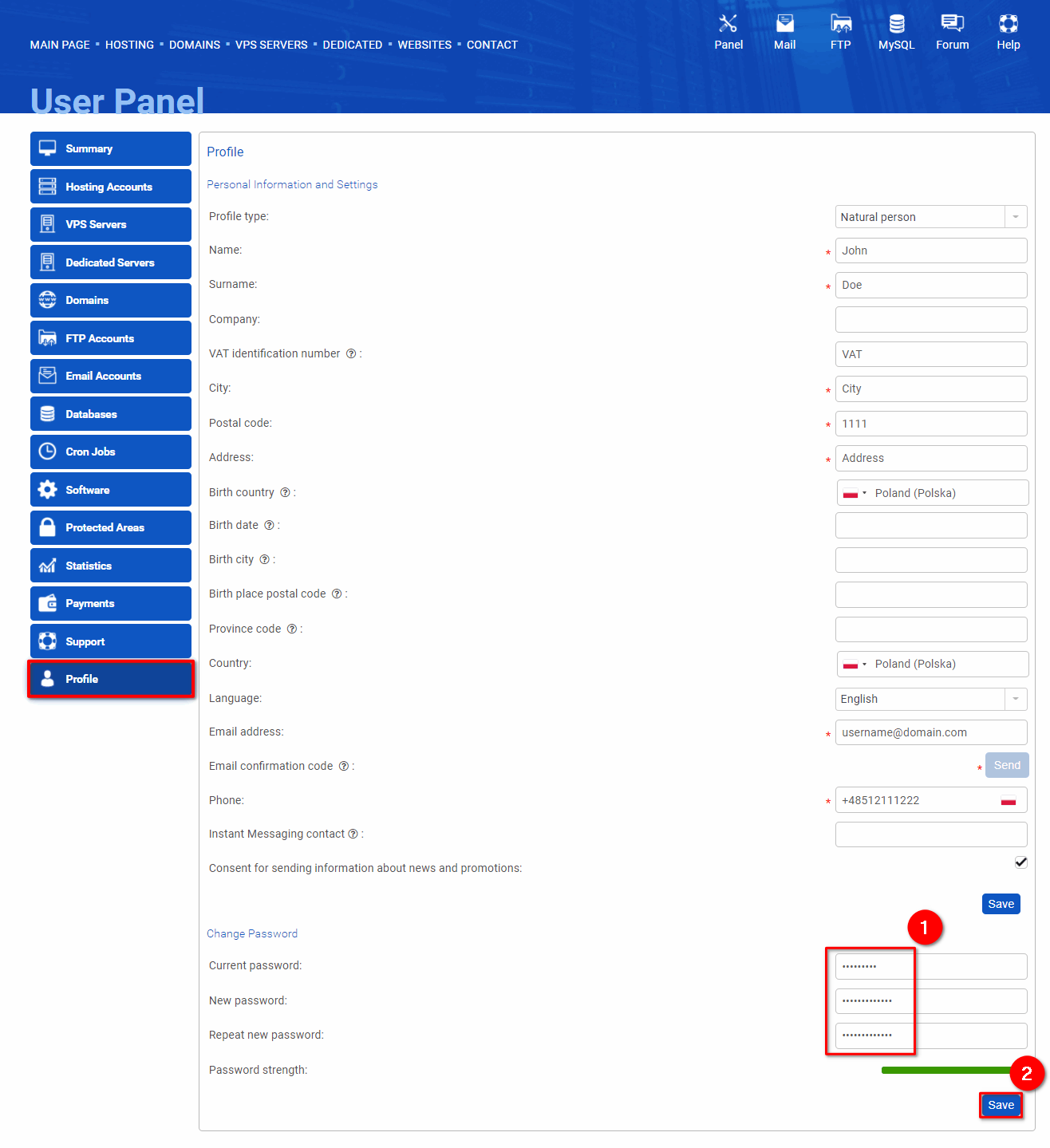
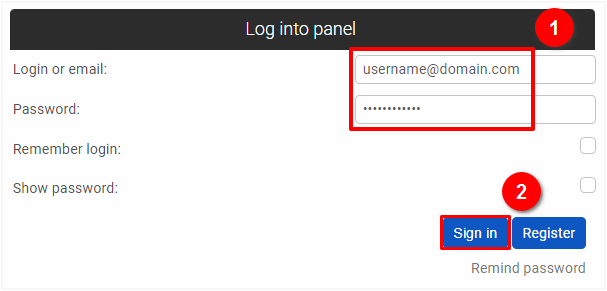
Go to Profile section in the user panel: https://ZZZ.com.ua/panel/en/profile, then enter your current password, and a new password twice (1), finally click on the "Save" button (2).