Как перенаправить DNS-записи домена на ZZZ.com.ua?
If you want to redirect a domain DNS records to ZZZ.com.ua, go to https://ZZZ.com.ua/panel/en and enter the login details (1) i.e. the email or profile name to the user panel and the password that were set at the time of registration, and then click on the "Sign in" button (2).
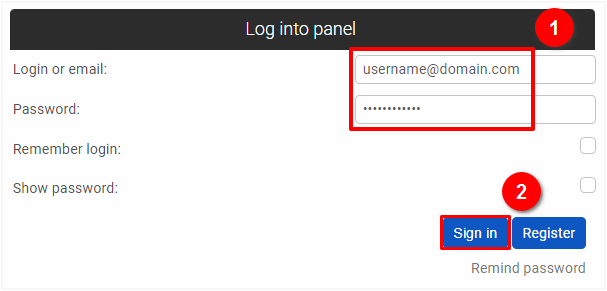
Go to the Domains section in the user panel: https://ZZZ.com.ua/panel/en/domains, and click on the “Add” button (1).
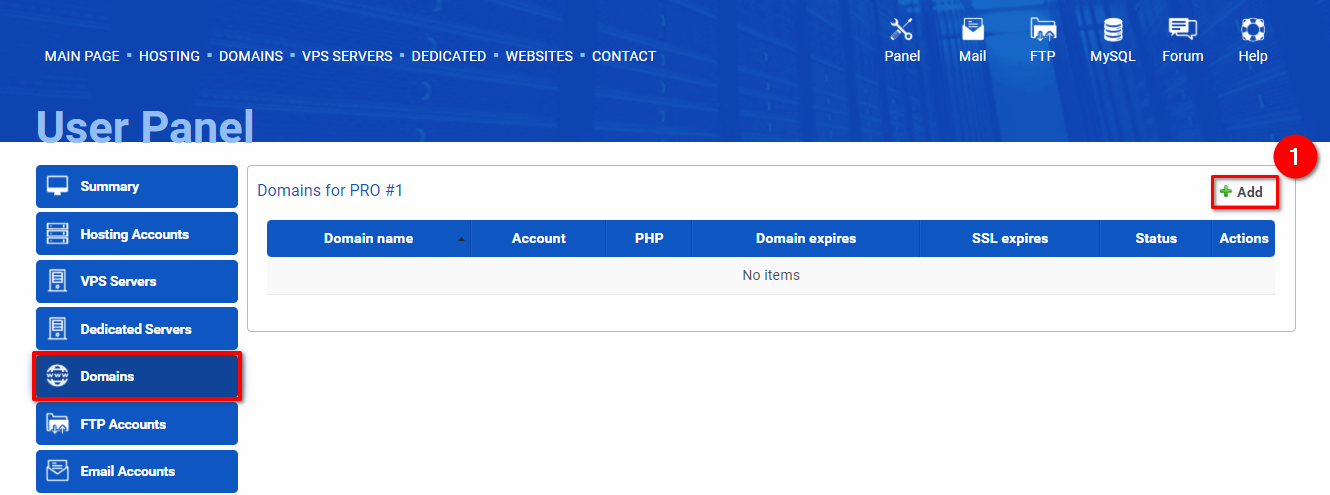
Enter your domain, which you wish to redirect and have registered before at another registrar, click on it in the suggester (1).
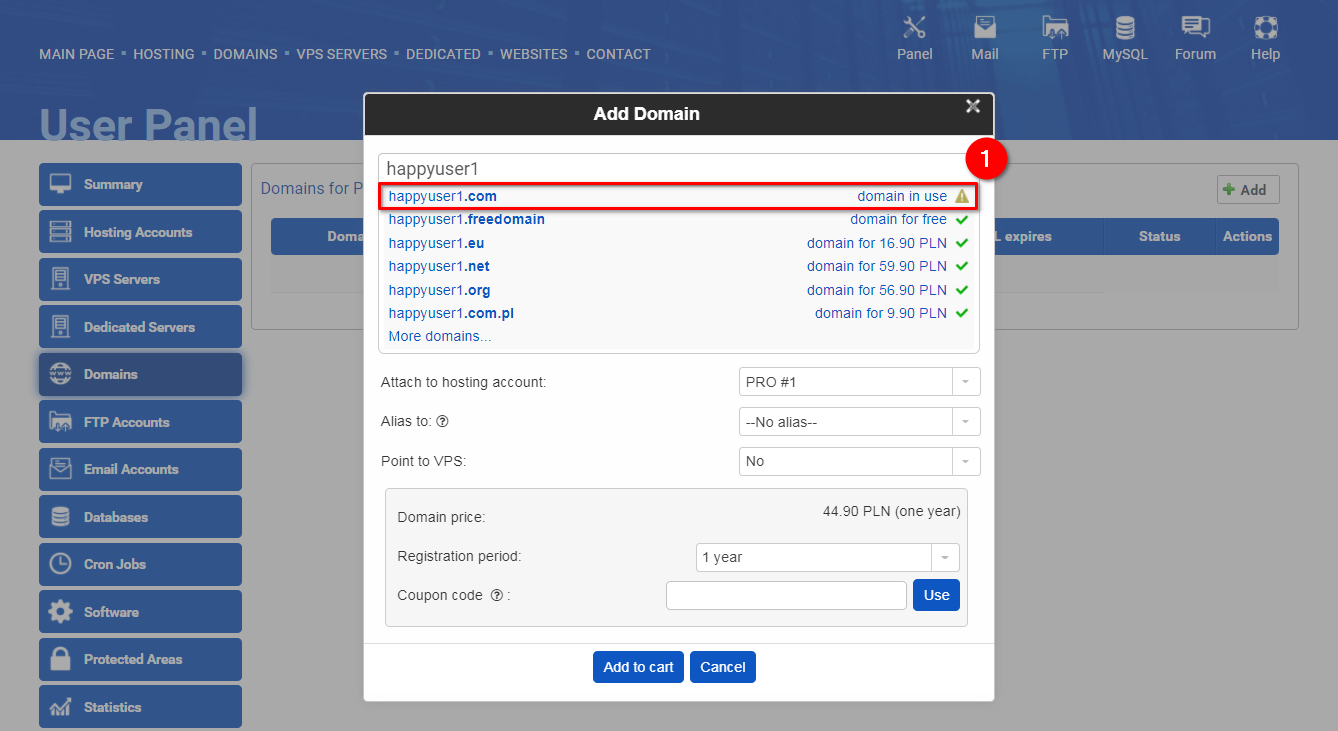
Click on the "Yes" button (1).
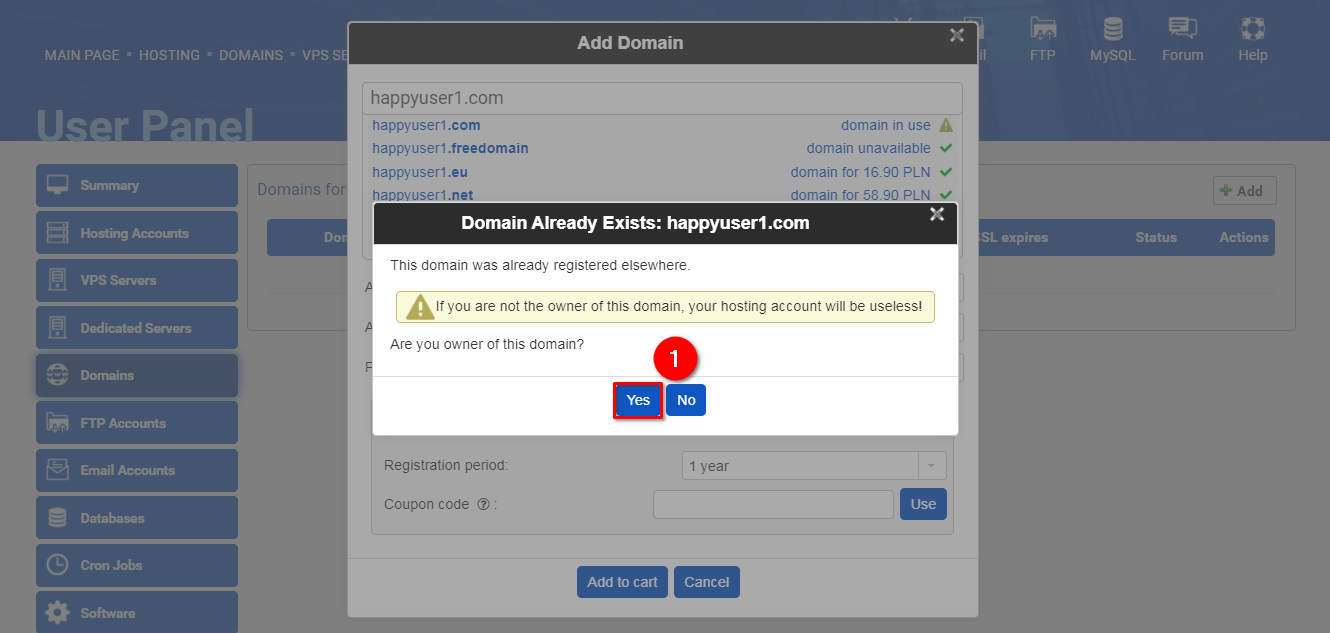
Check the "No" option (1) and click on the "Continue" button (2).
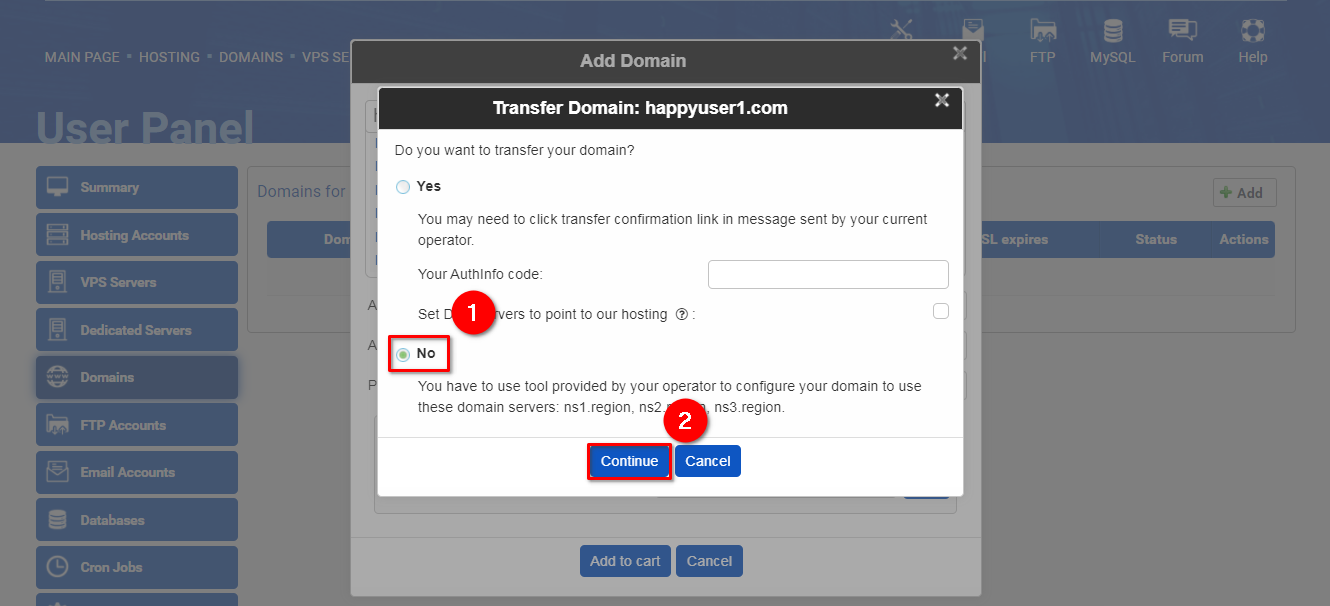
Select the hosting account (1) and click on the "Add" button (2).

The domain was added to the user panel. With such a domain, there will be no expiration date (just a blank space) (1), but you will have the possibility to transfer the domain option, which we strongly recommend. To transfer a domain ZZZ.com.ua, please follow the instructions here.
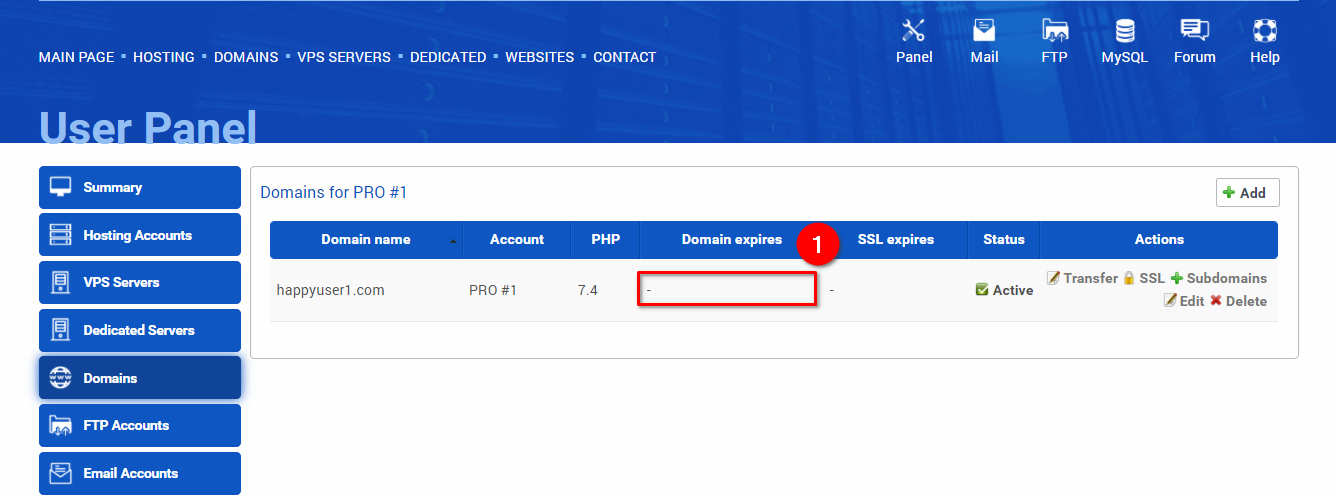
Now, you have to enter our DNS servers in the control panel of your current domain name registrar (3):
-
ns1.ZZZ.com.uans2.ZZZ.com.uans3.ZZZ.com.ua
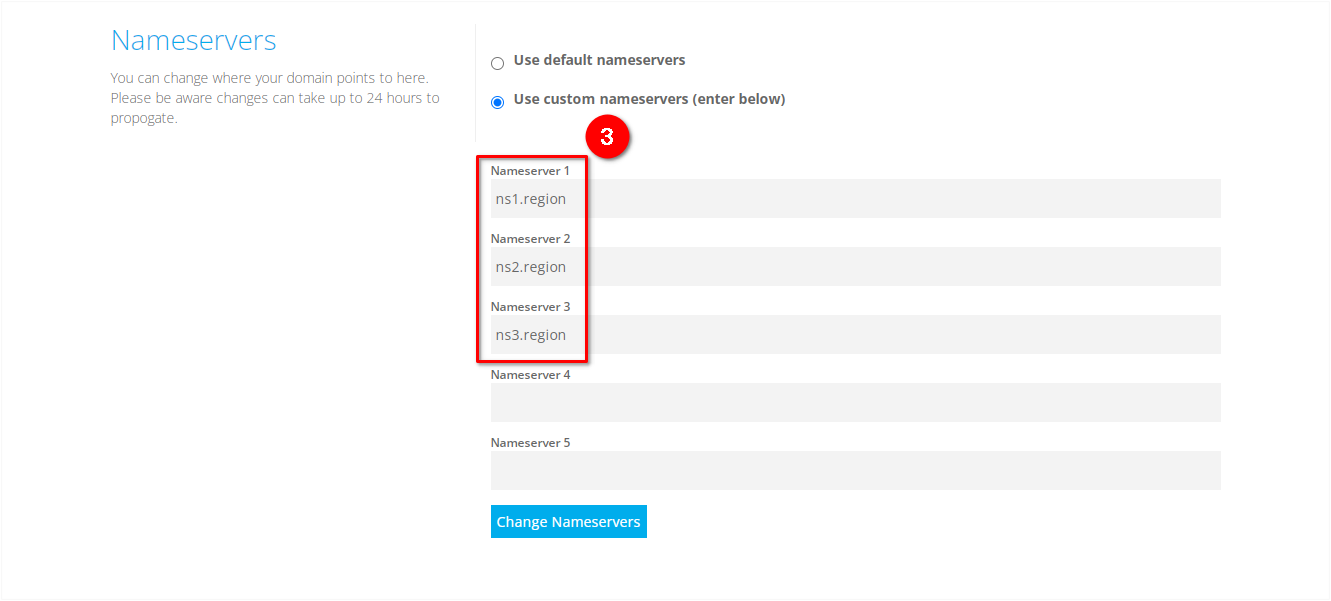
After DNS servers are updated, your domain will be active and connected with the hosting account.
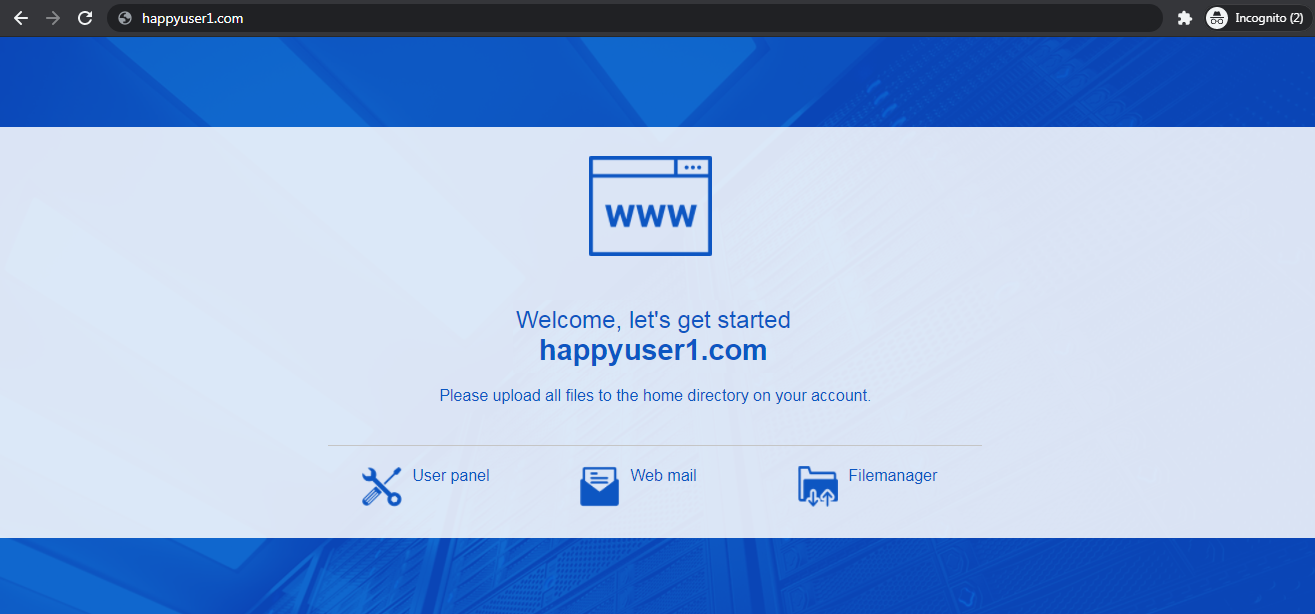
Note: in the case of domain registration or redirection, DNS propagation usually takes 24-48 hours.
 Хостинг защищен программным обеспечением Avast
Хостинг защищен программным обеспечением Avast